FFmpeg: The Backbone of Video Streaming Platforms
Video streaming is at the core of modern digital experiences, enabling platforms like Netflix, YouTube, and Twitch to deliver seamless, high-quality content. Behind the scenes, one tool plays a critical role in processing, encoding, and optimizing these videos—FFmpeg.
What is FFmpeg?#
FFmpeg is an open-source multimedia framework capable of handling video, audio, and other multimedia files and streams. It supports a vast array of codecs and formats, making it an essential tool for video processing and streaming applications.
"FFmpeg is to video processing what Linux is to operating systems—powerful, versatile, and ubiquitous."
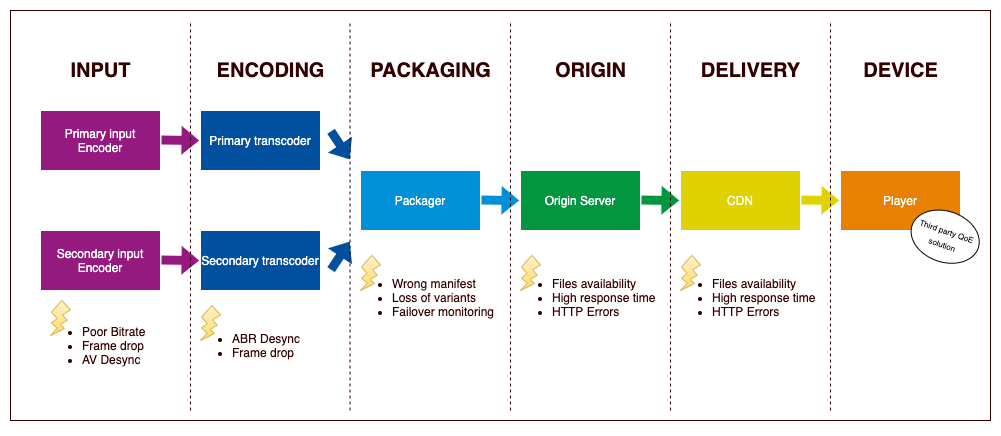
Core Components of FFmpeg#
- ffmpeg - The command-line tool for processing and converting multimedia files.
- ffplay - A simple media player for testing and playback.
- ffprobe - A tool to retrieve metadata and details about media files.
How to Install FFmpeg#
Installing on Windows#
- Download the latest FFmpeg build from FFmpeg official website.
- Extract the contents and add the
binfolder to the system PATH environment variable. - Verify installation by running:
ffmpeg -version
Installing on macOS#
Use Homebrew to install FFmpeg:
brew install ffmpeg
Installing on Linux#
For Debian/Ubuntu:
sudo apt update && sudo apt install ffmpeg
For Arch Linux:
sudo pacman -S ffmpeg
Using FFmpeg in a Node.js Project#
To use FFmpeg in a Node.js project, install the fluent-ffmpeg package:
npm install fluent-ffmpeg
Example usage:
const ffmpeg = require('fluent-ffmpeg');
ffmpeg('input.mp4')
.output('output.mp4')
.on('end', () => console.log('Conversion complete'))
.run();
Key Use Cases of FFmpeg#
1. Video Encoding and Transcoding#
FFmpeg allows you to convert videos into different formats to ensure compatibility across devices. For example, converting a .mkv file to .mp4:
ffmpeg -i input.mkv -c:v libx264 -preset fast -crf 22 -c:a aac -b:a 128k output.mp4
Choosing the Right Codec#
- H.264 (libx264) - Best for compatibility and streaming.
- H.265 (libx265) - Offers better compression but requires more processing power.
- VP9 - Open-source alternative to H.265.
2. Live Streaming#
FFmpeg can be used to stream videos live to platforms like YouTube and Twitch:
ffmpeg -re -i input.mp4 -c:v libx264 -preset fast -b:v 2500k -c:a aac -b:a 128k -f flv rtmp://live.twitch.tv/app/{stream_key}
3. Adaptive Bitrate Streaming (HLS/DASH)#
To optimize streaming performance, FFmpeg enables HLS (HTTP Live Streaming) and DASH (Dynamic Adaptive Streaming over HTTP), allowing users to experience smooth playback based on their network conditions.
ffmpeg -i input.mp4 -c:v libx264 -b:v 1000k -hls_time 10 -hls_playlist_type vod output.m3u8
Why Adaptive Bitrate Streaming Matters#
- Improves buffering experience.
- Adjusts video quality based on network conditions.
- Reduces bandwidth consumption.
4. Chunked Video Delivery#
Dividing a video into chunks improves user experience by allowing them to stream small segments instead of downloading the entire file. This is useful for adaptive bitrate streaming.
To split a video into 10-second chunks:
ffmpeg -i input.mp4 -c copy -map 0 -segment_time 10 -f segment output%03d.mp4
5. Video Editing (Cutting, Merging, Watermarking)#
FFmpeg also supports video editing functionalities like trimming, concatenation, and watermarking:
Cutting a Video
ffmpeg -i input.mp4 -ss 00:00:30 -to 00:01:30 -c copy output.mp4
Merging Videos
ffmpeg -f concat -safe 0 -i file-list.txt -c copy output.mp4
Adding a Watermark
ffmpeg -i input.mp4 -i logo.png -filter_complex "overlay=10:10" output.mp4
Why FFmpeg is Crucial for Video Streaming Platforms#
How Major Platforms Use FFmpeg#
Netflix#
Netflix uses FFmpeg to encode videos efficiently, ensuring high-quality playback across different devices with varying internet speeds.
YouTube#
YouTube utilizes FFmpeg to transcode uploaded videos into multiple formats, allowing seamless streaming on mobile, web, and TV applications.
Twitch#
Twitch integrates FFmpeg for low-latency streaming, enabling smooth real-time interactions between streamers and viewers.
Key Advantages#
- Efficient Encoding & Compression - Reduces file size while maintaining quality.
- Cross-Platform Compatibility - Supports a wide range of formats.
- Real-time Processing - Powers live streaming with low latency.
- Automation & Scalability - Handles massive video workloads efficiently.
Conclusion#
FFmpeg is an indispensable tool for video streaming services, enabling efficient encoding, real-time streaming, and seamless video processing. Whether you're building a new video platform or optimizing an existing one, FFmpeg is the ultimate solution to power your media workflows. Its versatility makes it a must-know tool for developers, content creators, and engineers in the video streaming industry.
Stay tuned for more tech content and tutorials. Hit me up on my socials and let me know what you think, I'm always up for a good tech convo.
stay updated.
It's free! Get notified instantly whenever a new post drops. Stay updated, stay ahead.